The program to find the area of a triangle is a simple program that demonstrates the program structure of Java. It is intended for beginner level learner of Java programming.
Also, we used NetBean 8.2 on a windows 7 64-bit with Java SDK 8u111 to write this program.
To help you understand the program read following sections – problem definition, flowchart, program code for practice and verified output.
Problem Definition
A triangle is a geometric shape with 3 sides and sum of internal angles make 180 degrees.The following figure shows a triangle with three sides.
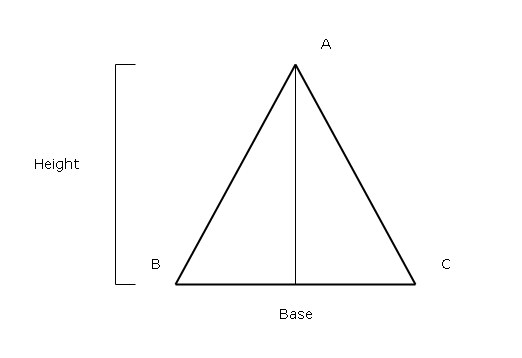
To find the area of a triangle you need to know the length of base and the length of height and use the following formula.
Area of Triangle = base * (height /2)
Or
Area of Triangle = b * (h/2)Flowchart
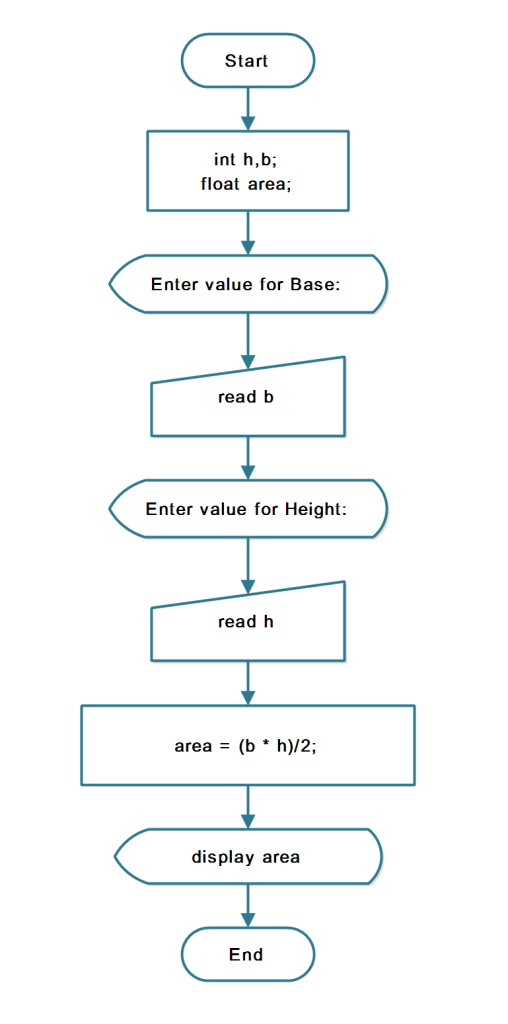
Program Code
/*
* To change this license header, choose License Headers in Project Properties.
* To change this template file, choose Tools | Templates
* and open the template in the editor.
*/
package JavaExamples;
import java.io.*;
/**
*
* @author Admin
*/
public class AreaTriangle {
public static void main(String args[])
{
int b, h;
float area;
try {
DataInputStream d = new DataInputStream((System.in));
System.out.println("Enter value for Base:");
String st = d.readLine();
System.out.println("Enter value for Height:");
String sh = d.readLine();
b = Integer.parseInt(st);
h = Integer.parseInt(sh);
System.out.println("b=" + b);
System.out.println("h=" + h);
area = (b * h) / 2;
System.out.println("Area of triangle=" + area);
} catch (IOException e) {
System.out.println("Wrong Input");
}
}
}Output – Area Of Triangle
Enter value for Base:
20
Enter value for Height:
12
b=20
h=12
Area of triangle= 120.0