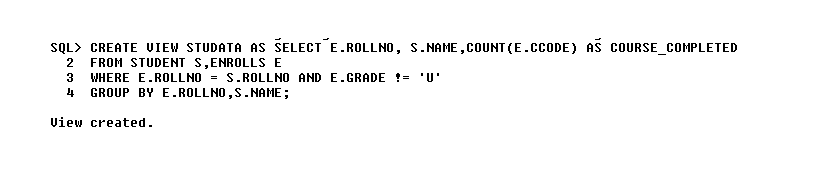On this page, you will find the solution to DBMS Question – 1 and all answers in this article is created using Oracle 10g.
View DBMS Assignment Questions
Step 1: Make an ER Model
Step 2: ER Model in to a Relational Model
Step 3: Implement the Relations (or Tables)
CREATE TABLE DEPARTMENT (DNO NUMBER (2), DNAME VARCHAR2 (20));ALTER TABLE DEPARTMENT ADD PRIMARY KEY (DNO);
CREATE TABLE BRANCH (BCODE NUMBER (3), BNAME VARCHAR2 (25), DNO NUMBER (2));ALTER TABLE BRANCH ADD PRIMARY KEY (BCODE);
ALTER TABLE BRANCH ADD FOREIGN KEY (DNO) REFERENCES DEPARTMENT (DNO);CREATE TABLE BRANCH_COURSE (BCODE NUMBER(3),CCODE NUMBER(4),SEMESTER NUMBER(2));ALTER TABLE BRANCH_COURSE ADD PRIMARY KEY (BCODE, CCODE);
ALTER TABLE BRANCH_COURSE ADD FOREIGN KEY (BCODE) REFERENCES BRANCH (BCODE);
ALTER TABLE BRANCH_COURSE ADD FOREIGN KEY (CCODE) REFERENCES COURSE (CCODE);CREATE TABLE STUDENT (ROLLNO NUMBER (5),
NAME VARCHAR2 (20),
DOB DATE, GENDER CHAR(2),
DOA DATE, BCODE NUMBER(3));ALTER TABLE STUDENT ADD PRIMARY KEY (ROLLNO);
ALTER TABLE STUDENT ADD FOREIGN KEY (BCODE) REFERENCES BRANCH (BCODE);
ALTER TABLE ADD CONSTRAINT CHK CHECK (GENDER IN ('M','F'));
ALTER TABLE ADD CONSTRAINT CHK2 CHECK (DOA < TO_DATE('31-4-2016,'DD-MM-YYYY');CREATE TABLE COURSE (CCODE NUMBER (4), CNAME VARCHAR2 (25), CREDITS NUMBER (2), DNO NUMBER (2));ALTER TABLE COURSE ADD PRIMARY KEY (CCODE);
ALTER TABLE COURSE ADD FOREIGN KEY (DNO) REFERENCES DEPARTMENT (DNO));CREATE TABLE ENROLLS (ROLLNO NUMBER (5), CCODE NUMBER (4), SESS VARCHAR2 (15), GRADE CHAR (2));ALTER TABLE ENROLLS ADD PRIMARY KEY (ROLLNO, CCODE, SESS);
ALTER TABLE ENROLLS ADD FOREIGN KEY ROLLNO) REFERENCES STUDENT (ROLLNO);
ALTER TABLE ENROLLS ADD FOREIGN KEY (CCODE) REFERENCES COURSE (CCODE);Step 4: Insert data into the Tables
Use example SQL commands for inserting data into Department table.
INSERT INTO (value, 'string_value', value,value);We inserted following records to the Department table.
We inserted data into the branch table. You may enter your own data for the branch which requires Branch_Code, Branch_Name and associated Department Number.
Each branch has a number of courses. We enter this information in the branch_course table. Again you can enter your own values for Branch_Course.
Now, insert values to Course table using the following command. Make sure that the Course ID from Branch_Course match with Course ID of Course Table.
INSERT INTO COURSE VALUES (1011, 'LINEAR ALGEBRA', 2,1);Insert data into Student Table using the following command.
INSERT INTO STUDENT VALUES ( 12001, 'RAMESH KAUSHIK', TO_DATE( '3-4-1989',DD-MM-YYYY') ,'M' , TO_DATE( '24-4-2016','DD-MM-YYYY'), 110);Now, we need to insert information about a student who has enrolled in the branches and the courses offered to them during a SESSION (SESS). This information is inserted into ENROLLS table.
INSERT INTO ENROLLS VALUES( 12001, 1112, 'APRIL2013','D');Answers to Questions
Solution (A)
SELECT * FROM DEPARTMENT D WHERE D.DNO IN (SELECT B.DNO FROM BRANCH B GROUP BY B.DNO HAVING COUNT (B.DNO) > 3);Solution (B)
SELECT * FROM DEPARTMENT D WHERE D.DNO IN (SELECT C.DNO FROM COURSE C GROUP BY C.DNO HAVING COUNT (C.CCODE) > 6);Solution (C)
SELECT * FROM COURSE C WHERE C.CCODE IN (SELECT B.CCODE FROM BRANCH_COURSE B GROUP BY B.CCODE HAVING COUNT (B.BCODE) > 3);Solution (D)
SELECT * FROM STUDENT S WHERE S.ROLLNO IN (SELECT E.ROLLNO FROM ENROLLS E WHERE E.GRADE = 'S' GROUP BY E.ROLLNO HAVING COUNT (E.GRADE) > 2);Solution (E)
CREATE VIEW STUDATA AS SELECT E.ROLLNO, S.NAME, COUNT (E.CCODE) AS CC FROM STUDENT S, ENROLLS E WHERE E.ROLLNO = S.ROLLNO AND E.GRADE ! = 'U' GROUP BY E.ROLLNO, S.NAME;