The tracert command is a built-in networking tool that finds all the hops between localhost (where you run the command) and the destination computer on the network.
In this exercise, you will learn to use basic tracert command. For the purpose of the exercise, we are using a Windows 7 64-bit machine.
Step 1: Open command prompt
To open a command prompt in Windows XP, go to start > click run > type cmd. In Windows 7, type cmd in the search box, then click cmd.exe. A black window will open as shown in the following figure.
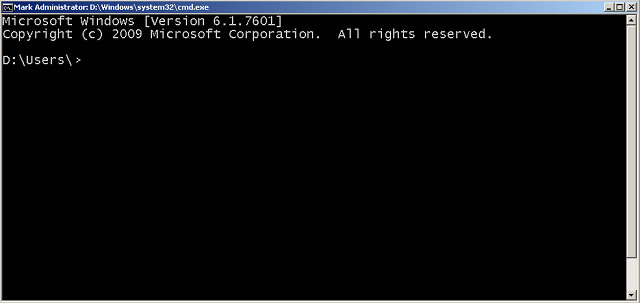
Step 2: Find or traceroute to google.com
In this step, we will use trace route command or tracert command to find all the hops between our computer and google.com.
Type following command in command prompt.
tracert google.com
The following result displays all the hop with IP address between localhost and google web server (google.com)
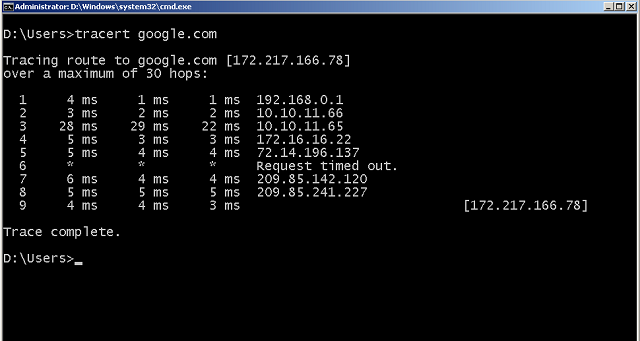
The trace completed successfully. All the hops are listed properly, if there was a problem, then the command will show the error.