In the previous lesson, we learned about the flow control structure. We learned about the if-else structures and nested if structures. In this lesson, we will learn about another flow control feature – switch-case.
If-else Construct
Consider a C program for calculator, the user is given a menu with options to choose from.
- Add
- Subtract
- Multiply
- Divide
We can write a program using if-else construct for the above problem.
#include <stdio.h>
int main()
{
int choice;
int a,b,c;
a = 10;
b = 20;
printf ("Enter your choice:");
if (choice == 1)
c = a+b;
if (choice == 2)
c = a – b;
if (choice == 3)
c = a * b;
else if(choice == 4)
c = a/b;
else
{
printf("Wrong input, Try again!");
}
getch();
return 0;
}The user enters a number, and it is matched with if-else blocks and whenever there is a match that block is executed.
The problem with these kinds of the construct is that when the menu is large, then the if-else construct will be difficult to manage. Also, there are many comparisons – each if a block is tested.
Switch-Case
The switch-case is suitable for menu driven C programs. Whenever the program is executed, a menu with a number of choices like the example below is presented to the user.
/* Calculator Application in C */
Enter your choice:
1. Add
2. Subtract
3. Multiply
4. DivideThe switch block look like the following in program source code. The switch block accepts a number as user choice.
When the user enters a number next to an option and the switch accepts the choice(number).
int choice;
switch (choice)
{
statements;
}The switch () matches the user choice with a list of cases. Each of the cases has a number associated with them followed by a colon.
case 2:
Statement1;
break;
case 3:
Statement2;
Statement3;
break;When the user choice and the case number match, the statement from the case is executed and terminated by a break, statement.
The entire switch-case block look like following
int choice;
scanf("%d",&choice);
Switch(choice)
{
Case 1:
Do something;
break;
Case 2:
Do something;
break;
default:
Do something;
break;
}Let’s create an example program using the switch-case. We shall write the Calculator program using the switch-case.
Flowchart – C calculator using switch-case block
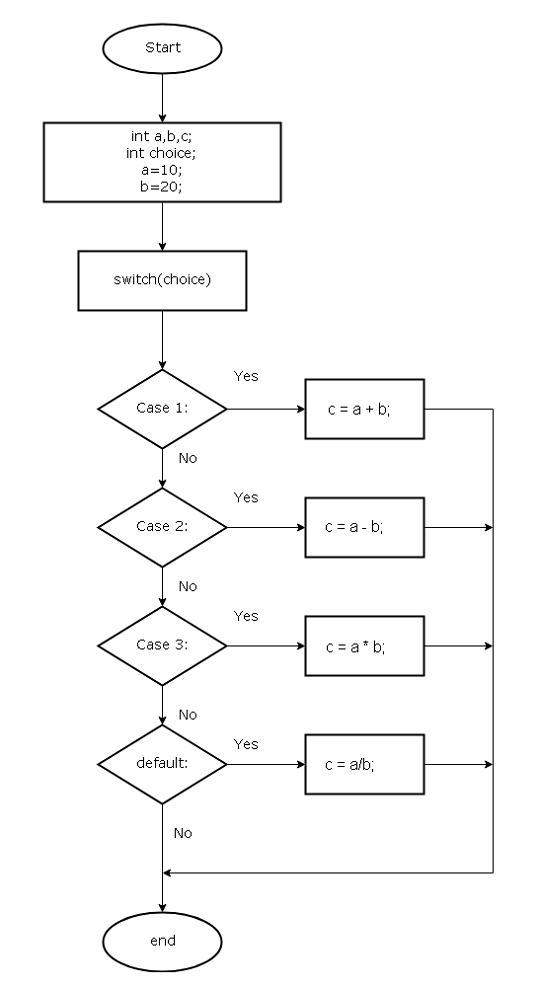
Program Code – C calculator using switch-case
/* C Program for a Calculator using switch-case */
#include <stdio.h>
int main()
{
int choice;
int a, b, c;
a = 10;
b = 20;
printf ("Enter your choice:");
scanf ("%d", &choice);
Switch (choice)
{
case 1:
c = a + b;
break;
case 2:
c = a - b;
break;
case 3:
c = a * b;
break;
case 4:
c = a / b;
break;
default:
printf ("Wrong choice, try again!");
break;
}
printf ("Result = %d\n", c);
getch();
return 0;
}Output – calculator program using switch-case block
The output of the program is given below.
Enter your choice :1
Result = 30References
- Balagurusamy, E. 2000. Programming in ANSI C. Tata McGraw-Hill Education,.
- Kanetkar, Yashavant. 20 November 2002. Let us C. Bpb Publications.