In the previous article, you learned about the ![]() and how it executes statement if the condition for the
and how it executes statement if the condition for the ![]() is true. But we have not discussed anything about what should happen when
is true. But we have not discussed anything about what should happen when ![]() is false.
is false.
The python programming language have a separate block of code to execute when the ![]() is false. It is called the
is false. It is called the ![]() . Consider the following diagram. In the figure, if the condition is true, execute
. Consider the following diagram. In the figure, if the condition is true, execute ![]() (also call it
(also call it ![]() ) and if the condition is false, execute
) and if the condition is false, execute ![]() .
.
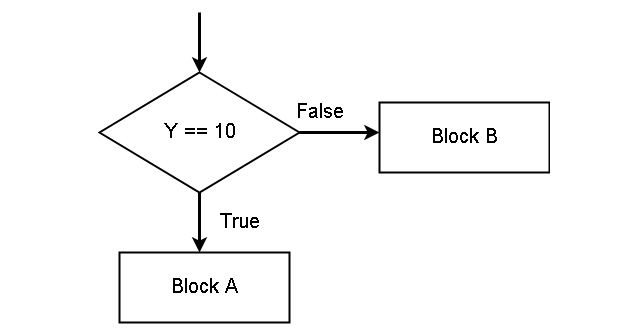
Example – if-then-else
Let us take out previous example of ![]() to purchase an item with
to purchase an item with ![]() and
and ![]() . If the
. If the ![]() is less than the
is less than the ![]() , a purchase can be done. Otherwise, customer cannot buy the item.
, a purchase can be done. Otherwise, customer cannot buy the item.
# Declaring cash available for purchase
cashAvailable = 5000
# price of item with tax
price = 5000
tax = 200
# The if-block executes if the price + tax is less than or equal to cash
if cashAvailable >= price + tax:
print("Purchase Successful", price + tax)
# The else will tell what to do if cash available is less
else:
print("Insufficient Cash ! Purchase cannot be done!")
print("Transaction Complete!")The output of the program will be as follows.
Insufficient Cash! Purchase cannot be done! Transaction Complete!
The program first check if ![]() is less than the cash available. It is not true because the total amount is
is less than the cash available. It is not true because the total amount is ![]() . Therefore, the program jumps into the second block. the else block and prints
. Therefore, the program jumps into the second block. the else block and prints ![]() . Note the indentation for the else block also. All line within a block has the same indentation.
. Note the indentation for the else block also. All line within a block has the same indentation.