To start with Python programming language, you need to download and install the python software. This article serves as a simple guide to help you install Python on your Windows 7 64-bit computer.
Download Python
The first step to python programming is that you must download Python 3 from the python.org site. On the website, you must go to download tab and select the version suitable for your operating systems.
Installing Python 3.x
The next step is to right click the Python setup and choose Runs As Administrator.
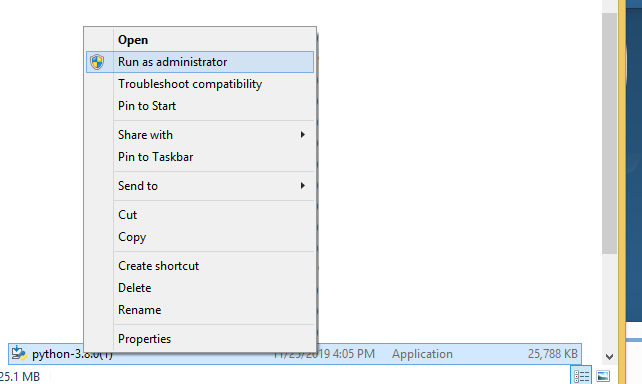
You can install python 3 with the default settings that include standard features, or you can do a custom install that involves enabling and disabling features.

In the next step, the python 3 setup will continue to install the software. It will take a few minutes depending on the speed of your computer.
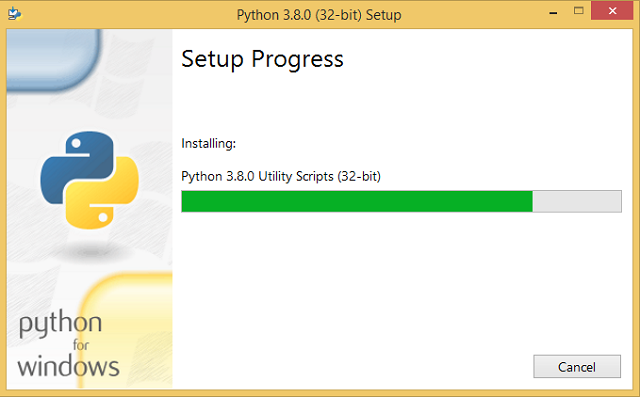
The python step will complete and ask you to finish the installation. You can go to start on Windows 7 and expand the python folder. This will list all the python 3.x installations on your computer.
In the next article, we will discuss about using Python to write programs.
