Data types describe the kind of data so that computer can store or manipulate them appropriately. This is the reason to declare a data type in C++ programming.
Data types are also necessary because data items such as numbers are used in expressions. If there is a mismatch, for example – integer and real numbers – in an expression then the computer must be able to resolve it. C++ allows the following data types.
- Integer
- Float
- Double
- Char
Memory Organization
All data is stored in memory which is organized in bytes. A single byte is of ![]() bits.
bits.
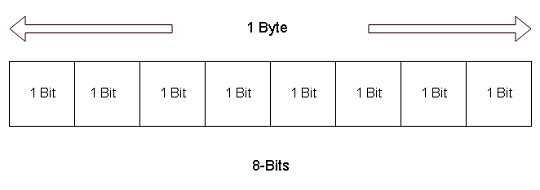
The integer data type takes ![]() or
or ![]() bytes to store information. This means it takes
bytes to store information. This means it takes ![]() or
or ![]() bit space.
bit space.
Integer Data Types
The integers are negative and positive numbers. C++ add modifiers like ![]() to integers to describe size and range of values of the integer types. The list of modifiers is given below.
to integers to describe size and range of values of the integer types. The list of modifiers is given below.
- int
- long int
- short int
- signed int
- unsigned int
For example
short int = 2 bytes = 16 bitsThe integers have both positive and negative values and each bit position takes two values – ![]() or
or ![]() .
.
Therefore, its range is ![]() to
to ![]()
The ![]() type takes only positive values and the
type takes only positive values and the ![]() value takes both positive and negative values. All the integer types take
value takes both positive and negative values. All the integer types take ![]() bytes of space except the
bytes of space except the ![]() which takes only
which takes only ![]() bytes of information.
bytes of information.
An Example Program
// Program to display the size of integer data types
#include <iostream.h>
int main()
{
int a = 10;
short int b = 12;
long int c = 100;
unsigned int d = 30;
signed int e = 32;
cout << sizeof(a) << "Bytes" << endl;
cout << sizeof(b) << "Bytes" << endl;
cout << sizeof(c) << "Bytes" << endl;
cout << sizeof(d) << "Bytes" << endl;
cout << sizeof(e) << "Bytes" << endl;
system("pause");
return 0;
}Output
4 Bytes
2 Bytes
4 Bytes
4 Bytes
4 BytesThe ![]() function takes the variable as an argument and then output the byte size of the variable. The integer variable has a size of
function takes the variable as an argument and then output the byte size of the variable. The integer variable has a size of ![]() bytes on my windows
bytes on my windows ![]() –
– ![]() bit machine. The size of the integer variable may be different on a different machine.
bit machine. The size of the integer variable may be different on a different machine.