C++ class is a template for objects. The objects are created, destroyed and manipulated. The C++ objects make use of properties and methods of a class.
Declaring objects
There are two methods for creating objects.
- Declare objects with class declaration.
- Declare objects separately.
We will discuss both the method now.
Declare objects with Class Declaration
In this method, first you declare the class and then the object immediately.
For example
class student {
char First_name [12];
char Last_name [12];
int Rollno;
int total_marks;
char grade;
public:
void compute_grade ()
{
if (total_marks > 80)
{
grade = “A”;
}
else if (total_marks >= 70 && total_marks < 80)
{
grade = “B”;
}
else if (total_marks >= 50 && total_marks < 70)
{
grade = “C”;
}
else
{
grade = “F”;
}
cout << “Your Grade is” << “ “ << grade << endl;
} student1, student2, student3; //declaring student objectDeclaring Objects Separately
In this method, the object and the class declaration is done separately. The advantage of declaring this way is that you can initialize the object at the time of declaration itself.
class student {
char First_name [12];
char Last_name [12];
int Rollno;
int total_marks;
char grade;
public:
void compute_grade ()
{
if(total_marks > 80)
{
grade = “A”;
}
else if (total_marks >= 70 && total_marks < 80)
{
grade = “B”;
}
else if (total_marks >= 50 && total_marks < 70)
{
grade = “C”;
}
else
{
grade = “F”;
}
cout << “Your Grade is” << “ “ << grade << endl;
}
}; student S4, S5; // global declaration of objects
int main ()
{
student S1, S2, S3; // declaration inside main ()
return 0;
}Accessing Class Members
You can access class members in just like structure or union. The main method of accessing the class member is using Dot (.) operator.
Syntax
The syntax for accessing a class member is given below.
<object_name>.data_member;
<object_name>.member_function ();Example
S1.Rollno = 342556;
S1.total_marks = 67;
S1.compute_grade ();
getch ();
return 0;Example Program Code:
The example program given below will create student objects and then get total_marks of a student object. Then compute the grade and display it immediately.
#include <stdlib.h>
#include <iostream>
#include <conio.h>
#include <string>
class student {
public:
char First_name [12];
char Last_name [12];
int Rollno;
int total_marks;
char grade;
char compute_grade () {
if (total_marks > 80)
{
grade = 'A';
}
else if (total_marks >= 70 && total_marks < 80)
{
grade = 'B';
}
else if (total_marks >= 50 && total_marks < 70)
{
grade = 'C';
}
else
{
grade = 'F';
}
return grade;
}
};
using namespace std;
int main ()
{
char result;
student S1, S2;
strcpy(S2.First_name,"Gary");
strcpy(S2.Last_name,"Button");
S2.Rollno = 2464545;
S2.total_marks = 87;
result = S2.compute_grade();
cout << S2.First_name << " " << S2.Last_name << " " << "You Grade is" << " " << result;
getch ();
return 0;
}Output – Example Program
The output of the above program is given below.
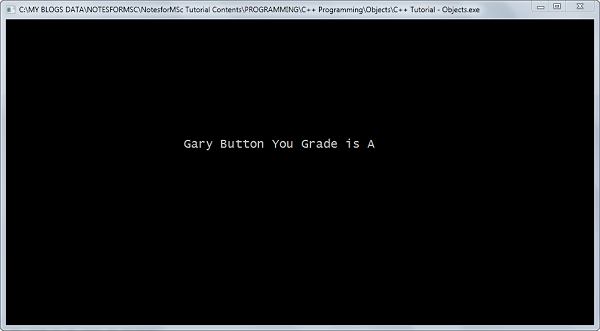
References
- Balagurusamy. 2008. Object Oriented Programming With C++. Tata McGraw-Hill Education.
- Maureau, Alex. 21-Jul-2013. Reviewing C++. Alex Maureau.
- Ravichandran. 2011. Programming with C++. Tata McGraw-Hill Education.