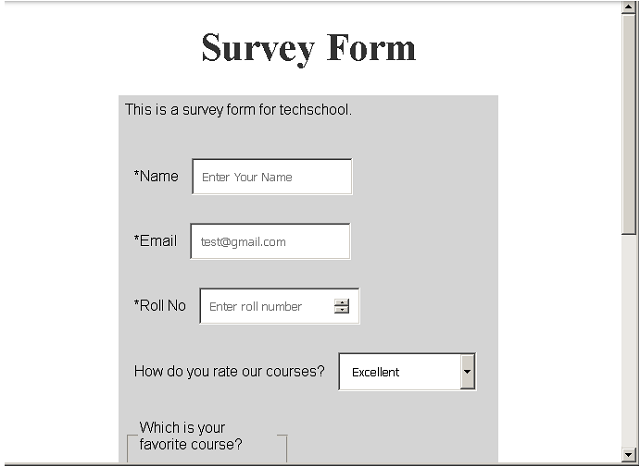In this article, you will learn to make survey form using HTML and CSS. The survey form will no do anything, however, you will be able to use HTML elements to create a form and style it with CSS. This survey form is a feedback for a school.The survey form will ask following questions:
- Name, Email address and Roll no.
- Ask to rate the overall experience with courses.
- Ask for favorite courses.
- The form will ask about the most liked thing about the school out of given choices.
- Finally, ask for a few words on how to improve the student experience with the school.
Program Code: techschool.com
<!DOCTYPE html>
<html>
<head>
<title>HTML Projects - Survey Form</title>
<meta charset="utf-8">
<script>
#main{
width:80%;
margin:auto;
background-color:#ffffff;
}
#title{
text-align:center;
font-size: 42px;
color: #333333;
}
#survey-form,p{
font-size:16px;
font-family:helvetica, sans-serif;
margin-left: 20%;
background-color:#d4d4d4;
margin: auto;
width: 60%;
padding: 1%;
}
#name-label, #email-label, #number-label,#name,#email, #number,#drop-down,label,fieldset,#comments{
margin-top:30px;
padding:10px;
width: 150px;
align:right;
}
</script>
</head>
<body>
<div id-"main">
<h1 id="title">Survey Form</h1>
<p id="description">This is a survey form for techschool.</p>
<form id="survey-form">
<label id="name-label" for="name">*Name</label>
<input type="text" name="name" id="name" placeholder="Enter Your Name" required>
<br>
<label id="email-label" for="email">*Email</label>
<input type="email" name="email" id="email" placeholder="[email protected]" required>
<br>
<label id="number-label" for="number">*Roll No</label>
<input type="number" name="number" id="number" placeholder="Enter roll number" min="0" max="100" required>
<br>
<!-- Dropdown starts here -->
<label for="drop-down">How do you rate our courses?</label>
<select name="drop-down" id="drop-down">
<option value="Excellent">Excellent
</option>
<option value="Good">Good
</option>
<option value="Fair">Fair
</option>
<option value="Poor">Poor
</option>
</select>
<br>
<!-- Fieldset begins here-->
<fieldset>
<legend>Which is your favorite course?</legend>
<input type="radio" name="course" id="science" value="Science">
<label for="science">Science</label>
<br>
<input type="radio" name="course" id="math" value="Math">
<label for="math">Mathematics</label>
<br>
<input type="radio" name="course" id="art" value="Art">
<label for="art">Art</label>
</fieldset>
<!-- Whaat do you like about techschool.com -->
<!-- Fieldset begins here-->
<fieldset>
<legend>What do you like about techschool.com ?</legend>
<input type="checkbox" name="school" id="classes" value="Classes">
<label for="classes">Classes</label>
<br>
<input type="checkbox" name="school" id="teachers" value="teachers">
<label for="teachers">Teachers</label>
<br>
<input type="checkbox" name="school" id="culture" value="Food">
<label for="culture">Culture</label>
</fieldset>
<!-- Textarea begins -->
<textarea id="comments" rows="5" columns="500">
Help us improve. Enter your suggestion s.
</textarea><br><br>
<!-- submit button -->
<input type="submit" id="submit" value="Submit">
</form>
</div>
</body>
</html>Output: Survey Form