The VB 6 arrays hold data of a single type. In this article, you will learn about declaring, assigning, and various array handling techniques.
Types of VB 6 Array
You can divide VB 6 arrays into two sets – ![]() array and
array and ![]() arrays The
arrays The ![]() can have a maximum of
can have a maximum of ![]() dimensions. The arrays in
dimensions. The arrays in ![]() are also classified based on keywords used to declare them:
are also classified based on keywords used to declare them:
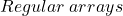 – It is declared using keyword
– It is declared using keyword  whole values remain variable.
whole values remain variable.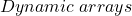 – A standard array can be expanded for more space; hence, it is called dynamic array. You can use keyword –
– A standard array can be expanded for more space; hence, it is called dynamic array. You can use keyword –  to redeclare the array.
to redeclare the array.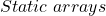 – A static variable does change its value after exiting a procedure in which they were declared. static arrays do the same and retain their value between procedure calls.
– A static variable does change its value after exiting a procedure in which they were declared. static arrays do the same and retain their value between procedure calls.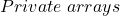 – The scope is limited to the procedure in which it is defined. Use the keyword –
– The scope is limited to the procedure in which it is defined. Use the keyword –  to define the procedure.
to define the procedure.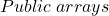 – The scope is an entire program or module. Use the keyword
– The scope is an entire program or module. Use the keyword  in the module.
in the module. – This is for user-defined array types
– This is for user-defined array types
Regular Arrays
The regular arrays are the usual way of declaring an array using the Dim statement. The syntax to declare a regular array is given below:
Dim [WithEvents] variable_name [(Subscripts)] [As [New] type] [, [WithEvents] variable2_name [(Subscripts)] [As [New] type] ... – This is an optional parameter, and it is required when the variable is an object-variable type. An object-variable is used in modules with class or class modules.
– This is an optional parameter, and it is required when the variable is an object-variable type. An object-variable is used in modules with class or class modules.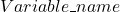 – It is the user-defined name of the variable.
– It is the user-defined name of the variable. – They are optional parameters. An integer value subscript value indicates the number of members in an array. There are two ways to declare subscript:
– They are optional parameters. An integer value subscript value indicates the number of members in an array. There are two ways to declare subscript:
[lower To] upperExample:
TotalAmount( 10 To 20)-
 – This is an optional parameter and required only when the variable is object-variable type.
– This is an optional parameter and required only when the variable is object-variable type.  – Defines the variable type which can be one of the following:
– Defines the variable type which can be one of the following: 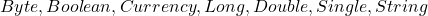 and
and  .
.
Example:
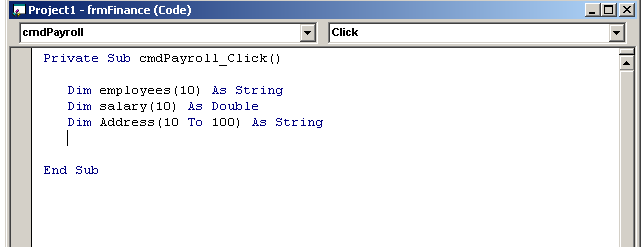
Assigning Values to Regular Array Elements
To assign values to array elements refer to them using an index and then assign value like any normal variable.
For Example:
Private Sub BtnTax_Click()
Dim salary(10) As Double
Dim Location(10) As String
Location(9) = "Nottingham"
Location(7) = "France"
Print Location(9)
Print Location(7)
salary(2) = 2003
End SubIn the next section, we will discuss declaring dynamic arrays and assigning values to them.
Dynamic Arrays
A dynamic array does not have a fixed size, it is expanded dynamically. The Dim statement is used to declare an array without any subscript value (between the parentheses) .
For example,
Dim Accounts ( ) As Integer
Dim Employee( ) As StringThe next step after declaring the array is to set the length of the array. Since this is a dynamic array we could increase the size multiple times.
The syntax:
ReDim [Preserve] variable_name (subscript) [As type] – To declare the size of the dynamic array.
– To declare the size of the dynamic array. – This keyword is to preserve the data while expanding the size of the existing array.
– This keyword is to preserve the data while expanding the size of the existing array.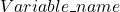 – User-defined name of the array.
– User-defined name of the array. – The value of subscript can be an integer or
– The value of subscript can be an integer or ![Rendered by QuickLaTeX.com [lower To]](https://notesformsc.org/wp-content/ql-cache/quicklatex.com-f0e71c05ef74566a56ab20b04be05251_l3.png) upper.
upper. – This defines the data type of the array. It could be
– This defines the data type of the array. It could be 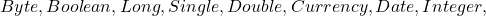 and
and  .
.
Example:
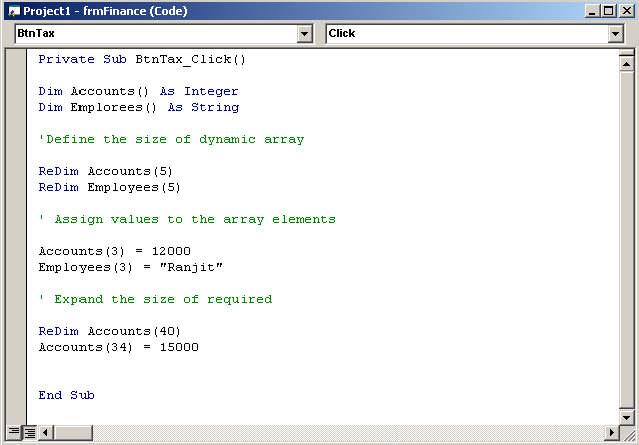
Array ( ) Function in VB 6
The Array ( ) function is a special function in Vb 6 that takes array values and directly assign it to a variant type variable. The variant type variable becomes an array of the type supplied in the argument list.
Syntax:
Array(argument list)Example:
Dim Tot As Variant
Tot = Array(23, 44, 56)
' Output the last element of the array, the size of the array is set automatically
Print Tot(2)Summary of Statements and Functions
Here is a list of array handling statements and functions provided by VB 6.
| Statements or Functions | Description |
| Dim, Public, Static, ReDim, Private | Declare or Initialize an array |
| Erase, ReDim | Reinitialize an array |
| Array | Create an Array |
| IsArray | Verify an array |
| LBound, UBound | Find the upper or lower limit of an array |
| Option Base | Change default lower limit 0 to a non-negative integer value |