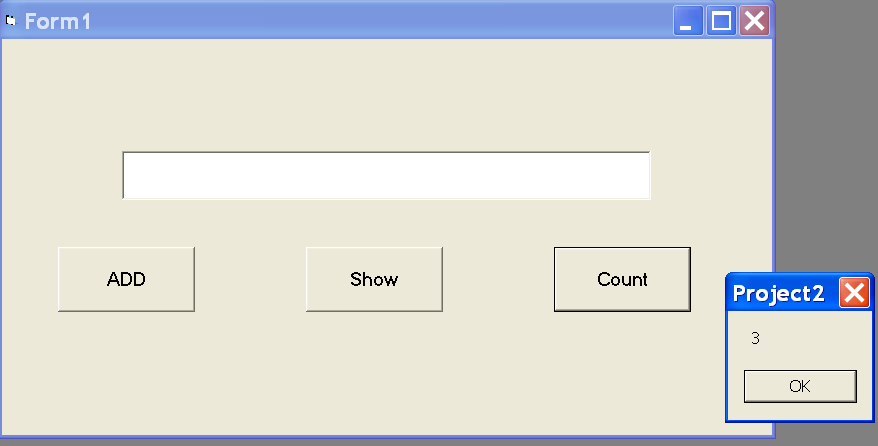In the previous article, you learned about different types of loops and know about arrays. In VB 6, there is also a container called Collection.
The collections are interesting because they have following properties:
- Can contain different data types
- Have their own index
- Have their own methods
The collection have different types of methods to manage the collection and its items. They are listed below.
Add – to add items to collection
Remove – to remove an item from collection
Count – to count number of items in the collection.
Item – access any item in the collection using its index.
Example Program: Collection
In this program we will accept the items through a textbox and use Add method of collection. We can display and show the collection items respectively.
Dim myCollection As New Collection
Dim studentName As String, i As Integer
Private Sub Command1_Click()
myCollection.Add (Text1.Text)
Text1.Text = ""
End Sub
Private Sub Command2_Click()
For i = 1 To myCollection.Count
studentName = myCollection.Item(i)
MsgBox (studentName)
Next i
End Sub
Private Sub Command3_Click()
MsgBox (myCollection.Count)
End Sub
Output – Collection
Add item to the collection from the text box.
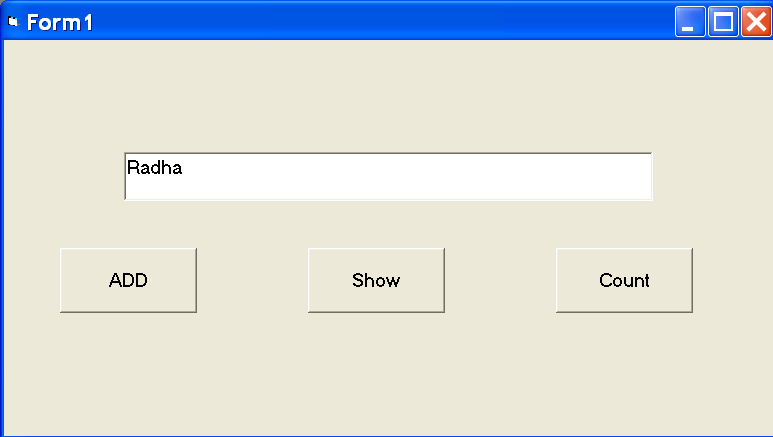
Show the item from the collection by clicking on the Show button. All the items will be displayed one at a time.
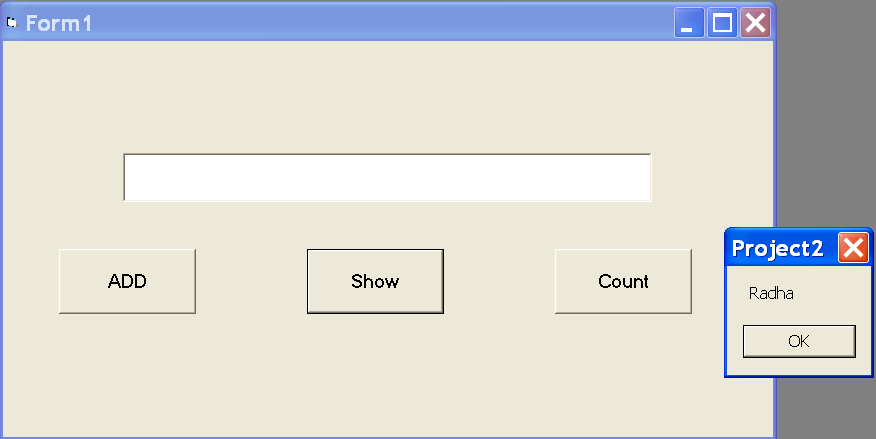
Display the number of items in the collection.