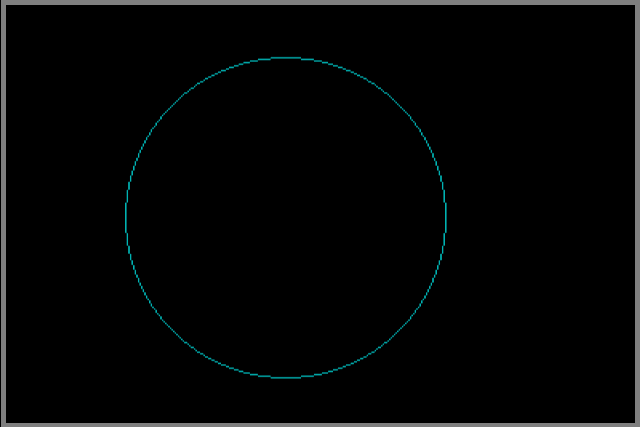In this article, you will learn to draw a circle in C programming language. You must supply the appropriate information to draw the circle such as co-ordinates of the center, length of the radius and so on.
Problem Definition
We wish to draw a circle in C language using the builtin graphics header file. The function Circle() is called to draw a circle with radius n.
The program follows the steps given below:
- Declare all variables.
- Initialize the variables.
- Intialize the graph and set path to bgi files.
- Set the color for the circle.
- Draw the circle.
- Close the graph.
Program Code – Draw Circle
/* Program to draw a circle in C */
#include <stdio.h>
#include <graphics.h>
#include <stdlib.h>
#include <conio.h>
int main()
{
/* Variable declaration */
int gdriver, gmode;
int x, y, radius;
/* variable initialization */
gdriver = DETECT;
/* Graph initialization */
initgraph(&gdriver, &gmode, "d:\\turboc3\\bgi");
/* Set the color of the circle */
setcolor(CYAN);
/* Draw the CIRCLE */
x = 200;
y = 300;
radius = 100;
circle(x, y, radius);
getch();
/* close the graph */
closegraph();
return 0;
}Output – Draw Circle