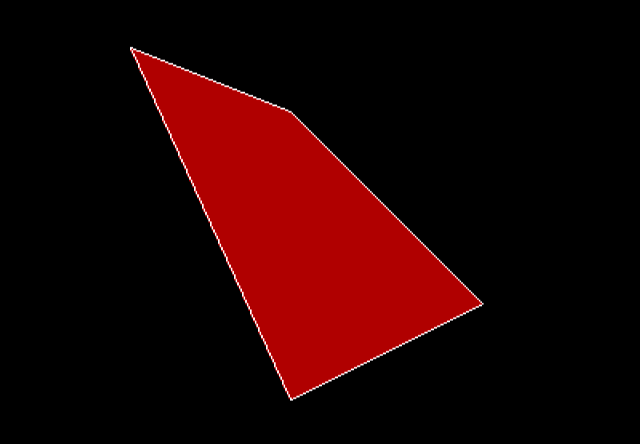In the previous article, you learn to draw a polygon shape with N points. In this article, you will learn to draw a polygon and fill color in it using graphics functions.
Problem Definition
If you want to draw a polygon shape with N points, where a point is represented using coordinates, then use
function from graphics.h header file of C language.
But we want to draw a polygon and fill some color in it. To write a program that draws a polygon and fill color or pattern follow the steps given below:
- Declare all graphics and non-graphics variables.
- Initialize the variables.
- Initialize the graph while a path points to the graphics files – BGI.
- Initilize the polygon array where each pair is a point in the polygon.
- Set fill style and color for the polygon shape.
- Draw the polygon.
- Close the graph.
Program Code – fillpoly ( ) with Color
/* C Program to draw a Polygon and fill color in C language */
#include <graphics.h>
#include <stdio.h>
#include <stdlib.h>
#include <conio.h>
int main()
{
/* Declaring a variable */
int gdriver, gmode;
/* Polygon array to define points on the polygon shape */
int poly[10];
/* Initialize the variables */
gdriver = DETECT;
/* Initialize the graph and set path to BGI files */
initgraph(&gdriver, &gmode, "D:\\TURBOC3\\BGI");
/* Polygon Points in Pairs */
poly[0] = 20; /* 1st vertex */
poly[1] = 100;
poly[2] = 120;
poly[3] = 140; /* 2nd vertex */
poly[4] = 240;
poly[5] = 260; /* 3rd vertex */
poly[6] = 120;
poly[7] = 320; /* 4th vertex */
poly[8] = poly[0];
poly[9] = poly[1]; /* The polygon does not
close automatically, so we close it */
/* Set the fill style for the Polygon */
setcolor(getmaxcolor());
setfillstyle(SOLID_FILL, RED);
/* Draw the Polygon */
fillpoly(5, poly);
getch();
/* Close the graph */
closegraph();
return 0;
}Output – Fillpoly ()